Editor Layout
The main screen of the Editor contains five primary components identified in the image below:
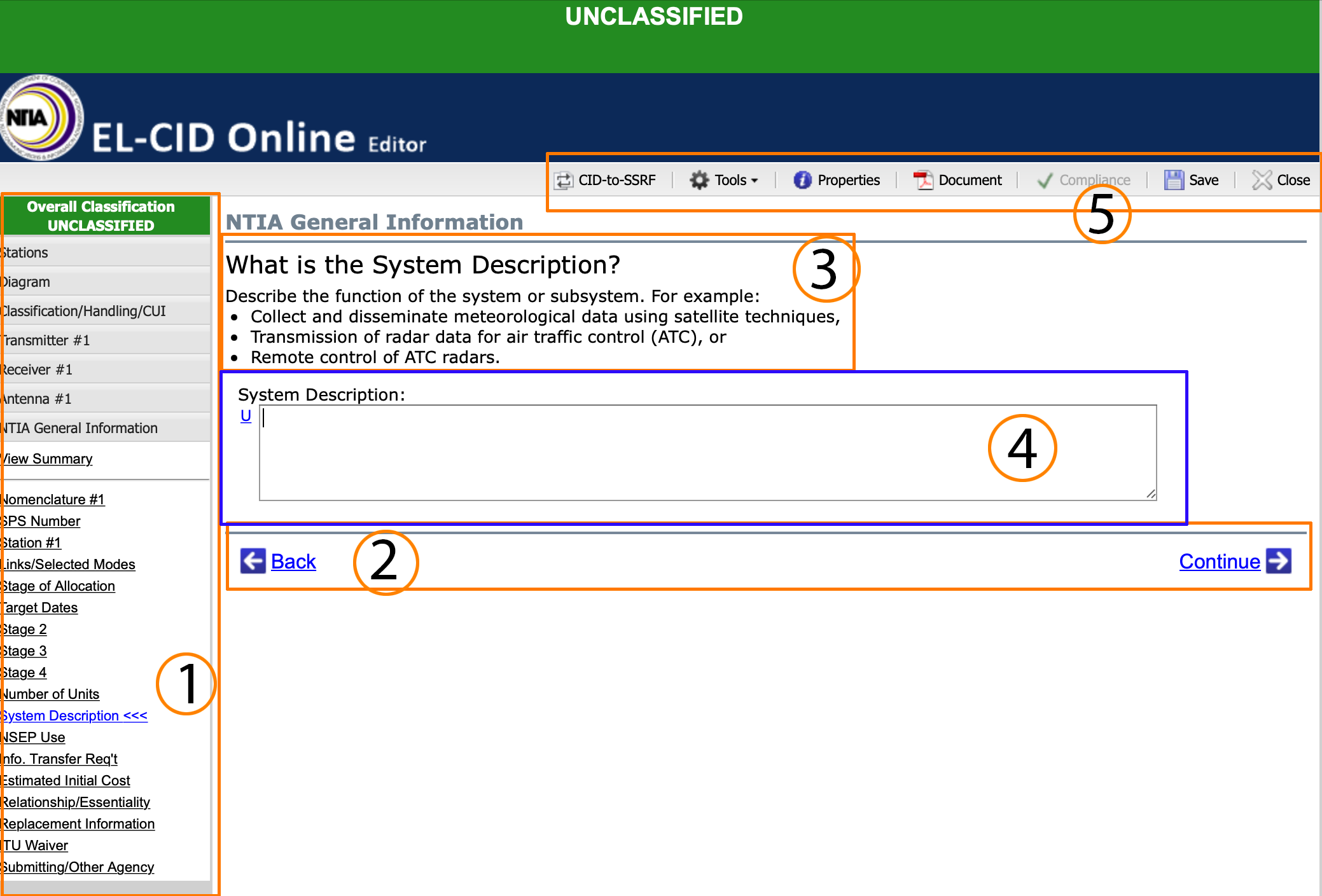
- Navigation panel: Identifies the user’s location within the editorial process, and allows the user to navigate to specific sections that require editing. For more information, see Navigation Panel.
- Navigation buttons: Allows the user to move to the next or previous section. The navigation buttons follow the vertical arrangement of sections within the navigation panel. Users may also navigate by simply clicking on navigation panel sections.
- Instructions: The Editor provides step-by-step guidance for each navigation panel section. See Editor Work Space for more details.
- Work space: The space where actual editing is conducted. See Editor Work Space for more information.
- Toolbar: See Toolbar Models and The Diagram for more information.
